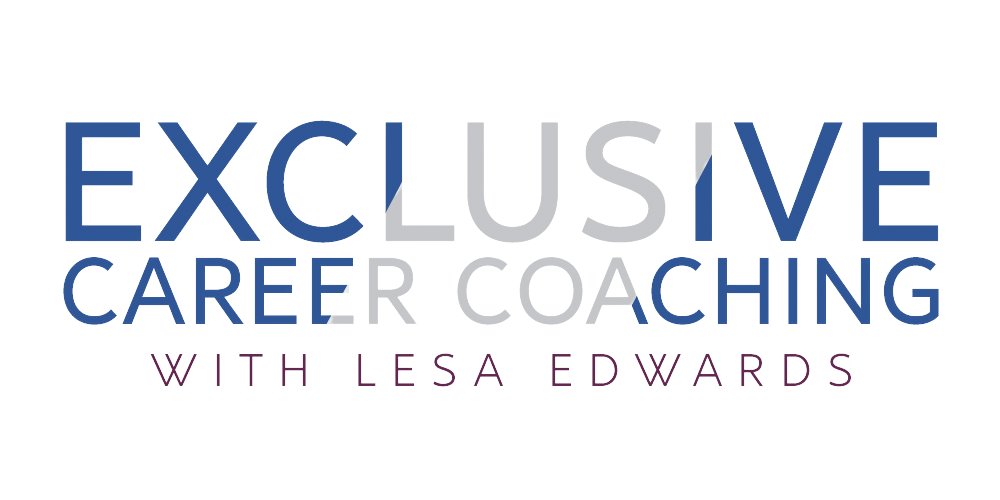173: Making Sure Your Resume Gets Through the Applicant Tracking System (ATS)
Making Sure Your Resume Gets Through the Applicant Tracking System (ATS)
Let’s begin by explaining what the ATS is: software that manages the entire hiring and recruitment process. From posting the job online to making the job offer, an ATS keeps track of all the activity that takes place in the recruiting department.
If you have applied to a company’s website or uploaded your resume to Indeed or LinkedIn, you’ve used an ATS.
The ATS was first created for employers who demanded features that could discourage and filter out unqualified candidates in no time. ATS is supposed to save time, speed up the hiring process, and keep the hiring process fair and non-discriminatory. It also keeps track of things like EEO and diversity metrics that can be used to protect the company legally and make governmental reporting easier.
All ATS work in one of three ways:
Automatic rankings
The ATS compares your resume to the job description and ranks each applicant based on how well their resume scores. This allows the recruiter to focus on candidates with the best job description match.
Keyword rankings
Keyword rankings are available in almost all ATS. The ATS might search on your current job title, a particular degree, or a required skill.
This process saves only candidates who have that exact thing on their resume; anyone else would just be kept in the system.
Viewing application
At some smaller companies, recruiters or hiring managers will look over all the applications. Much like a manual submission, recruiters will look at your past highlights, job titles, and employers to determine whether they want to learn more about you or not.
Because of this, it’s important that your top skills and qualifications are easily identifiable, not only for the ATS but also for the recruiter’s eyes.
What does this mean for you?
-Use a .doc or .docx format – not all ATS can read pdfs.
-Translate any images, graphics, text boxes, or chart information into the body of the resume.
-Use traditional headers in clearly defined sections so the system can locate key details.
-The length of your resume doesn’t matter in the ATS.
-Populate your resume with keywords from the job posting, but don’t just stuff your resume full of keywords. The system searches for keywords used in proper context.
-Remember that once the resume makes it through the ATS an actual person will read it – so be sure to demonstrate proof of skills, not just fluff.
-If you are allowed to upload a copy of your nicely formatted resume as a PDF, do so. Same with a cover letter.
ATS don’ts
-DON’T have any content on your ATS resume in text boxes, graphs, charts, etc.
-DON’T try to “hide” keywords in your ATS resume (this trick ticks hiring managers off)
-DON’T stack jobs; if you have multiple roles with the same employer, the employer’s name needs to be listed with each role (and the individual dates for each).
-DON’T underline, italicize, or use any symbols not available on your computer keyboard.
Are you in the wrong job that chips away at you every day? The CareerSpring document and coaching program will help you find a job that uses your zone of genius, recognizes your value, and pays you what you’re worth.
If you’re ready to take your job search to the next level by working with a highly experienced professional with a track record of client success, schedule a complimentary consult to learn more: